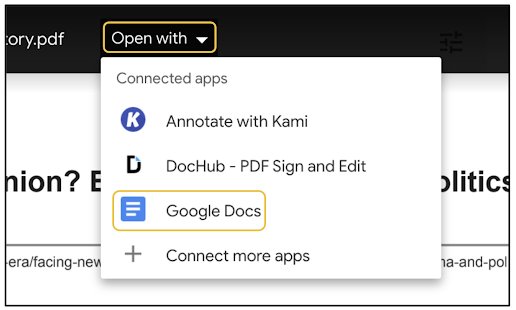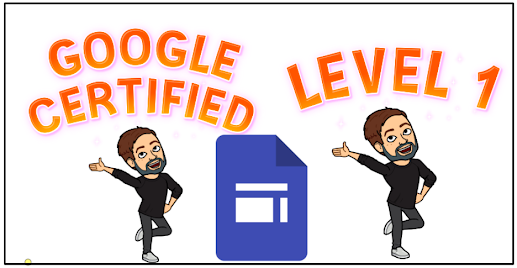Click here to go through some Spaces Practice Scenarios on Quizizz Lessons. These scenarios are NOT the same as the test, but similar. If you understand the skills demonstrated in the videos and can answer my checking for understanding questions, you will be prepared for the Spaces portions of the Level 2 Exam.
Monday, January 31, 2022
Prep for Google Certified Educator Level 2 Exam: Google Chat Spaces
Friday, January 28, 2022
Prep for Google Certified Level 2 Exam: Google Maps Streetview
Wednesday, January 26, 2022
Prep for Google Certified Level 2: Google Slides
Tuesday, January 25, 2022
Support English Learners and Quickly Translate PDF Files with Google Docs
Using PDF files and trying to support English learners can be tricky. Because PDFs are meant to limit editing, translating the text to the home language of English learners is difficult. There are paid services for this or you could recruit a translator, but who wants to spend money or wait for translation? For a long time, you have been able to open PDF files as Google Docs and the text became editable. But, in the past, the converted text was often jumbled and many stylistic mistakes were made.
Recently, this function has greatly improved to where very little of the converted text is altered. With this, you can quickly translate the document from the Google Docs Tool tab. From there, you can download a version of your document in PDF format. Follow the steps below to learn how.
Step 1: Open a PDF in Google Drive.
Prep for Google Certified Educator Level 2 Exam: Google Sheets
Monday, January 24, 2022
Prep for Google Certified Educator Level 2 Exam: Google Scholar
Sunday, January 23, 2022
Prep for Google Certified Educator Level 2 Exam: Google Photos
Friday, January 21, 2022
Prep for Google Certified Educator Level 2 Exam: Google Meet
Thursday, January 20, 2022
Prep for Google Certified Educator Level 2 Exam: Google Keep
Wednesday, January 19, 2022
Prep for Google Certified Educator Level 2 Exam: Jamboard
Tuesday, January 18, 2022
Prep for Google Certified Educator Level 2 Exam: Google Groups
Friday, January 14, 2022
Prep for Google Certified Educator Level 2 Exam: Google Drawings
Prep for Google Certified Educator Level 2 Exam: Google Earth
Tuesday, January 11, 2022
Prep for Google Certified Educator Level 2 Exam: Google Docs
Monday, January 10, 2022
Prep for Google Certified Educator Level 2 Exam: Google Chrome
Thursday, January 6, 2022
Prep for Google Certified Educator Level 2 Exam: Google Arts and Culture
Wednesday, January 5, 2022
Prep for Google Certified Educator Level 1 Exam: Philosophy Scenarios
Monday, January 3, 2022
Prep for Google Certified Educator Level 1 Exam: Google Calendar