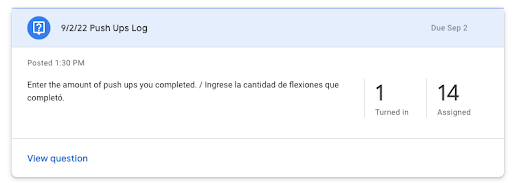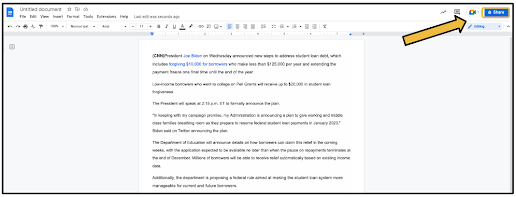Over the years, finding ways to organically integrate edtech into PE classes has been a struggle. There are apps kids can use with their phones, but accessibility is still an issue as we cannot require all students to enable location services and other settings. This past year, I collaborated with my friend and colleague Sara Vega (legendary PE Teacher and Soccer Coach) on a way to use Google Classroom to help track fitness. We came up with the idea of building a "Class Shell" full of template posts that she would reuse each time she wanted students to check in and record some fitness data.
A "Class Shell" does not have students enrolled. It is a Google Classroom with assignment templates. Each teacher only needs to reuse the template posts in their Google Classrooms that contain students. Below are some screenshots of our PE Fitness Activity Shell. We built three categories: BMI, Cardiovascular Fitness, Flexibility and Muscular Strength.
Notice the "X's". Those are place markers for dates. Each post is Google Classroom Question where students will enter a number of reps or time for the respective fitness activities.
In this system, after building the templates in the Shell, open their Google Classrooms that contain students and Reuse post.
Next, choose the template to reuse.
With the reused template post, change out the "X's" for the corresponding date of the post.
Because the instructions are always the same, there is no need to change the instructions. Add your point value, set due date and topic, and click Ask.
For students, it may be easier for them to log their fitness reps or times using their phones. When in the gym or on the track, a computer, tablet or Chromebook could be problematic, but not impossible. Below is a screenshot of what it looks like using the Google Classroom mobile app.
In this example, the student entered an astounding 157 push-ups.
On the teacher's end, like with any Google Classroom assignment, you can see the students who have turned in and not turned in in real time.
When you open the assignment, you will see at a glance the students who've turned in their reps/times and quickly give them credit or points.
For students to monitor their progress, they can easily go back into Google Classroom, open previous submissions and see how they've grown from week to week or month to month. This system is obviously not as accurate as a fitness tracker app, but a simple, easy way to help students monitor fitness using a free tool in which they are already familiar. How might you use this hack or with which PE teachers might you share this idea? If you have any feedback or suggestions on how to improve this, please let me know.