Supporting the unique language needs of English learners is a common necessity amongst all educators. When you don't speak the home language of an English learner, this becomes even more difficult. Oftentimes, teachers in this situation need to find a staff member who can translate text. To help with this process, Yandex Translate can be a valuable tool. Yandex using OCR (Optical Character Recognition) technology to translate text in an image.
One of my favorite reading and text-marking strategies is Booksnaps. In a nutshell, Booksnaps happen when you curate images of text on Slides, PowerPoint or Seesaw and provide students with opportunities to digital mark the text, answer questions and focus their reading to look for themes and more.
Getting images of text in English is no problem, but translating to another language is another issue. Yandex allows you to upload your English language images of text and it quickly reproduces the same text in almost any language. The translated image of text is downloaded and imported to any activity you are trying to create.
Below is an example of how I use Yandex to create a Spanish translation of Booksnaps. Circled below is an image of text. This image was imported to a slide from my computer. Because it's saved on my computer, I can import it into Yandex.

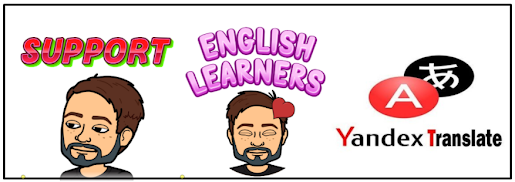



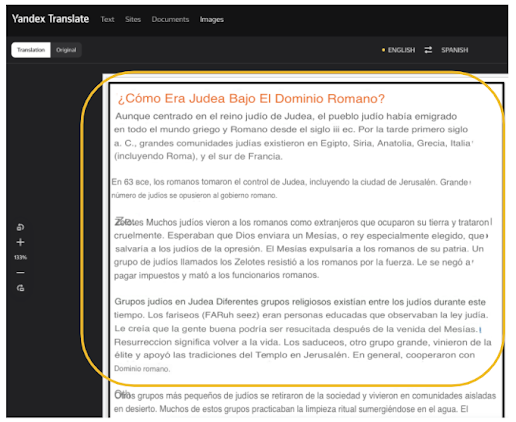

No comments:
Post a Comment