The popularity of Google Forms has exploded over the years. It's so versatile. You can create surveys to collect a wide range of data and information. You can create self paced lessons, Create Your Own Adventure Stories, assessments and more.
Keeping track of who fills out a form and when they complete it can be a tedious task. This requires you to go searching through your Drive to find the Google Sheet that stores the Form's data. Hiding in plain sight, built into Google Sheets, is a Notification rules function. This allows you to be emailed when someone fills out your Form.
Get started by opening the Sheet that accompanies your Google Form. Click Tools on the top menu and select Notification rules.
In the menu that appears, you have some options for setting your rules. The first option is when you'll receive the notification email. If you are tracking student responses, I recommend selecting the choice titled "A user submits a form". This will email you within minutes of a someone submitting the Form. The other option is how you'll receive the notification. You can choose from a daily digest, which is one email showing all the submissions that day. You can also choose right away which means every submission will generate an email.
You can set multiple rules by clicking Add another notification rule.
The email you receive will look like what you see below. Embedded is link that takes you directly to the responses Sheet.
There are many applications for notification rules. I've used it to track blog subscribers and unsubscribes. As a classroom teacher, I've used it to get notifications when intervention students complete lessons outside of class. The notification reminds me to check their work and update their grades. Working with parents, you can get notifications to track which parents have yet to respond to a survey. Administrators can do something similar to track which staff members have yet to respond to input surveys. The possibilities are endless. How might you use Notification rules?


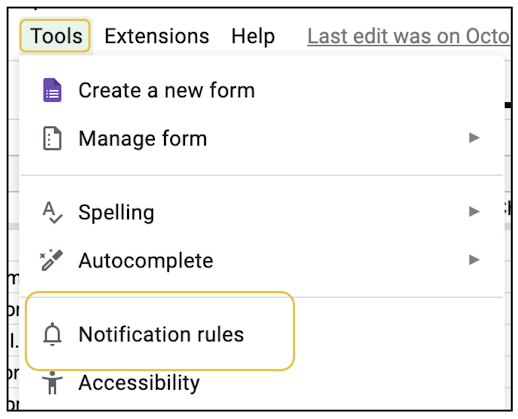

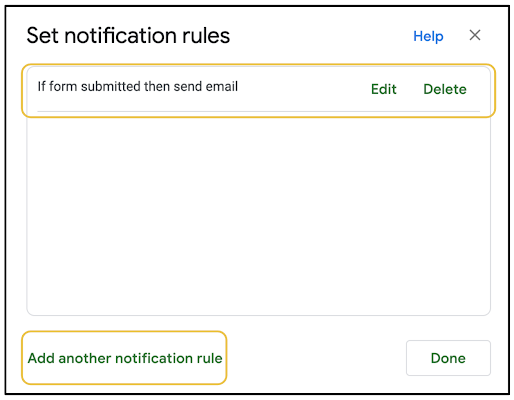

No comments:
Post a Comment