Supporting the unique learning needs of English learners and SPED students is not the easiest thing in the world. A scaffold I have used over the used to help these students better access content has been Cloze reading and word banks. These strategies are great entry level activities for students.
Generating such activities can be tedious, or expensive if you purchase some off of Teachers Pay Teachers. Within the Add-ons menu of Google Docs, the CLOZEit Add-on allows you to take any text and very quickly create a Cloze reading activity with word bank.
Get started by clicking on Add-ons in the Google Docs toolbar and click Get add-ons.
The Google Marketplace will appear. Type CLOZEit in the search bar and click it when it appears in the search results.
Install it when prompted. You will not see "Domain Install" unless you are a Super User or Google Administrator in your school or district's Google Domain. If you don't have permission to install, contact the Google Administrator for your domain (a tech coach or IT personnel) to get access.
Once installed, you'll find it in your Add-ons menu. Hover over it and click Start.
Once launched, what you see below will appear on the right side of your screen. On your Doc, you can either highlight or underline text you want to take out to create for a Cloze reading activity. Either choice works the same. Once you've selected highlighted or underlined, you have two options. One is to create worksheet with word bank. The word bank will appear at the bottom of the page below wherever the text ends. The second option is the same except it adds a hint (the first letter of the missing word).
Below is what it looks like before choosing Options 1 or 2. In this case, I chose to highlight the words I wanted to remove. Underlining would have done the same thing.
Choosing Option 1, CLOZEit immediately removed the highlighted words and replaced them with blanks. Below the text, you can see the word bank containing all of the words I wanted removed.
For years, I have read IEP's recommending Cloze reading with word banks as an accommodation. If you are looking for a quick activity for a sub, enrichment, extra credit or intervention, this Add-on will come in handy. For what might you use the CLOZEit Add-on?



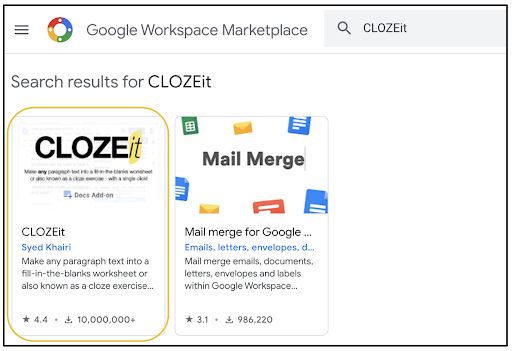
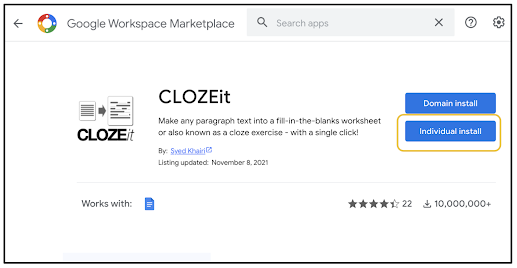
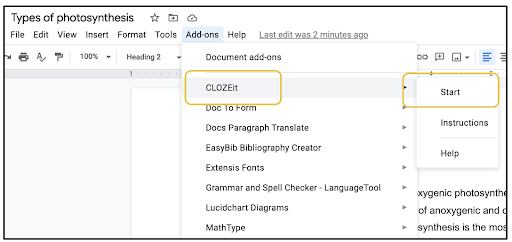



No comments:
Post a Comment