As the years go by, the amount of Google Classrooms we create tend to accumulate. Archiving your old Google Classrooms are an easy thing to forget. If this is the case, when you go to the Google Classroom homepage, you will see a clutter of old Classrooms. This can be annoying.
As we transition to Aeries, there are many bumps in the road. One bump I've encountered deals with importing scores from Google Classroom to Aeries Gradebook. When you import a single assignment the first time, a menu appears for you to choose the Classroom from which to pull the scores. If you haven't archived your old Classrooms, they will all appear in the menu and make it difficult to find the current Classroom you are using. This may lead to a problem where you choose the wrong Classroom and cannot find the corresponding assignment.
Clean up your Google Classroom homepage by archiving old Classrooms. Start by going to the Google Classroom homepage and hovering your cursor over an old Classroom. Click the three dots in the top right corner of the Classroom and select Archive.



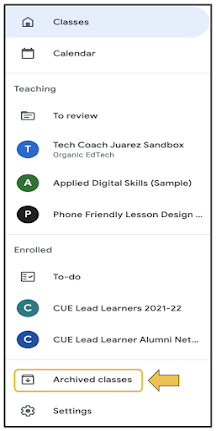



No comments:
Post a Comment