Google Slides is such a versatile tool. The possibilities are virtually endless. One thing I know I've wanted to be able to do with Slides is to quickly and easily annotate over my slides fullscreen. In the past, we had to be in edit mode which makes the slides smaller. If you're trying to do a demonstration or guided practice with students, this can be difficult for them to see.
But what if you could annotate fullscreen? If you've been wondering the same thing, the answer is here in the form of the Fullscreen Interactive Google Slides Chrome extension. Click here to add to your Chrome browser.
This extension, once installed, allows you to, with the click of a button, make the edit mode of your slide to go full screen. This will enlarge the viewable area all the while continuing to give you access to the toolbar to annotate and manipulate the slide. No need to click Slideshow or Present.
Below is what it looks like when using the extension. You can see the slide in a much larger, fullscreen area. All tools are at your disposal. This can be great for guided practice and helping students see the lesson better.
The GIF below shows the extension in action.
How might you use the Fullscreen Interactive Slides extension?

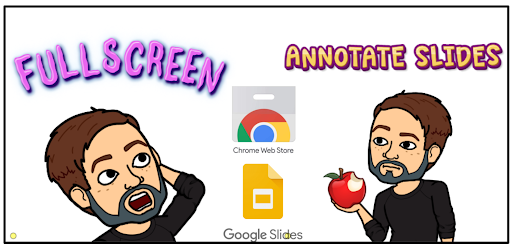



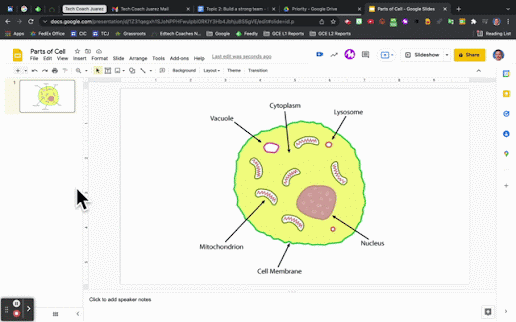
No comments:
Post a Comment