Google recently pushed out a stylistic update to Gmail. This update makes Gmail navigation simpler and the layout is less cluttered. If you see the alert pictured below, the update is available to you.
Click your settings gear button. In the dropdown menu that appears, click Try out the new Gmail view.
Gmail will automatically refresh and you will see the stylistic changes immediately. The changes include a gray space around the perimeter of the window to provide better contrast from what you are looking at and the tools. Mail, Chat, Spaces and Meet now appear as separate buttons on the left and clicking on one allows you to quickly view and access in the main part of the screen.
Take a look at this video to see the changes in action.



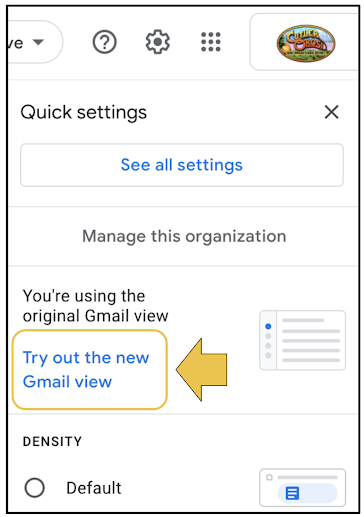

No comments:
Post a Comment