Recently, Google Docs received an update that allows you to make your documents pageless and add a summary to the sidebar. Making your document pageless removes page breaks and makes the document feel like one giant scrolling page.
Get started enabling the pageless option by clicking the File tab. At the bottom of the menu that appears, click Page setup.
After clicking Page setup, you'll see a new option for Pageless. If you don't see it yet, this update is rolling out to accounts as we speak. It should arrive soon. If available, click Pageless.
When you select Pageless, you'll see a short description of what this will do to your document. Click here to read more about it. You will also see an option to change the background color in addition to setting Pageless as a default.
After clicking OK, your document will lose the page breaks and be shown over a wider portion of the viewable screen. On the left side, you'll see an outline automatically if you have already typed out the document.
Pageless documents add a different feel to your Google Docs. It gives it more of a vertical scrolling website feel. This could be great for newsletter and Hyperdocs. How might you use the Pageless option in Google Docs?



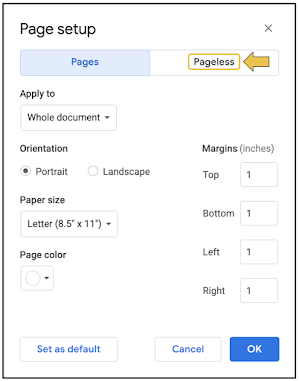
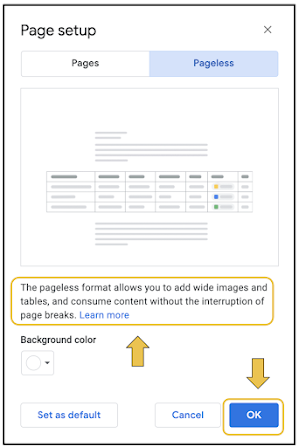
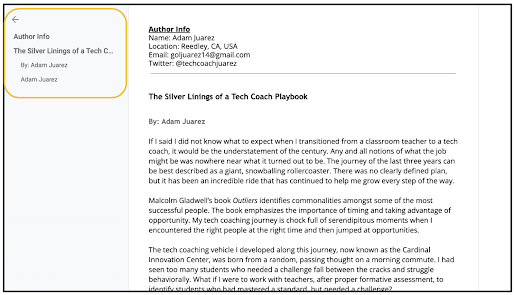
No comments:
Post a Comment