Over the summer, Flipgrid made a few stylistic changes. Most are cosmetic, but some of their terminology changed. In the past, you created a Grid for each classroom. The Grids page has been renamed Discussion. Grids are now called Groups. The functions remain the same.
Topics are still the same. The difference is that you have separate tabs for Topics and Groups. The Topics tab (below) allows you to see all of your Topics regardless of the Group in which it was posted. The Groups tab (above) is like the old Grid tab where you see all your Groups and you can click on a Group to see what Topics you created in each Group.
When you create a Topic, they streamlined the process. The new format is much less busy and more user friendly. The best part is that they moved the Video Moderation button up higher. In the past, this button was buried far down the page and you had to scroll down to find it. This button is key when deciding whether or not you want kids to see each other's posts.
As Flipgrid, and other apps continue to update, stay tuned to this blog to stay abreast of these changes. If you have any questions about the content of this blog post or would like a live demonstration or support, please contact me via Gmail or Hangouts at ajuarez@cojusd.org.


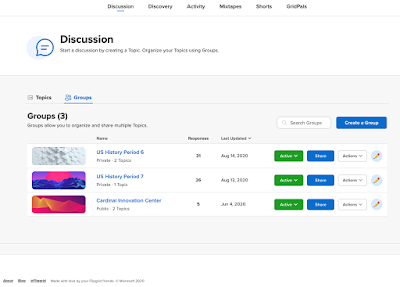


No comments:
Post a Comment