If you are teaching multiple periods of the same class, save time by assigning the same assignments, quizzes, questions and materials to multiple Classrooms at once. You can even add topic that will get pushed out all Classrooms you choose.
Start by going to the Classwork Tab and clicking Create. Choose Assignment, Quiz assignment, Question or Material.
When setting up your activity, on the right side, click the Classroom you're in and then check mark the other Classrooms you'd like to send this activity.


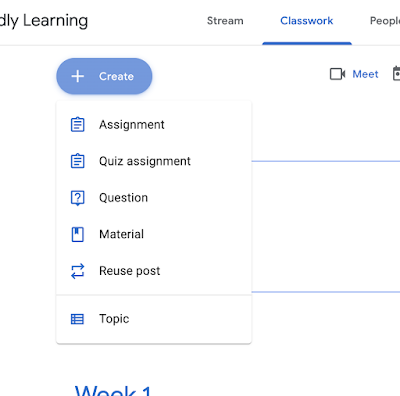


No comments:
Post a Comment